A minimal React with Redux example
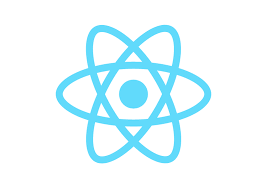
In React, one of the ways to manage application state is via Redux.
Redux is not tied to React, it can also be used with other popular JavaScript frameworks, e.g. Vue.
Consider the simple UI below (our minimal example):
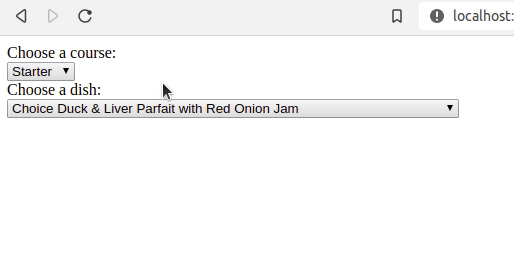
which lets you select a particular dish (starter, main or dessert).
The course selected in the first dropdown determines the dishes in the second
dropdown, e.g. if the user selects Main in the first dropdown, the choices in
the second dropdown are main dishes:
Fillet steak served with a mushroom sauce served with Dauphinoise Potatoes
Pan fried Sea Bass with crispy pancetta Served on a bed of sweet potato
Vegetable Nut Roast with Apricot & Goats Cheese
Pumpkin and Red Onion Tagine
Design
This is a very simple UI, but let’s take a moment’s reflection from a high level perspective.
Components
A natural way to write this UI is to have a root <App /> component with two
child components, <Courses /> and <Dishes />.
<Courses /> and <Dishes /> each consist of a single dropdown.
State
Recap
In React, a component can have its own local state.
This state is accessible only to the component itself.
However, it is easily passed down to child components via props.
This passing down can be repeated (prop drilling) to pass the state to any descendant component. Possibly tedious, but straightforward.
What if we want to pass the state to a non-descendant component, e.g. a sibling?
We can lift the state up to the parent component, then pass it down to the sibling. Not difficult, but less straightforward than any of the above.
This doesn’t always scale well in a large app, e.g.
- Two components’ only common ancestor is the root component; state is passed all the way up from the first component to the root component, then down to the second component.
- One component contains state all other components need to know about; state is passed all the way up to the root component, then down to every other component!
Such issues are part of the motivation behind application state managers like Redux, Mobx, Flux, etc. and React’s own Context API.
Our example
There are only two values for state to care about:
- Course selected
- Dish selected
Only the <Dishes /> component needs to know about the dish selected (if dish
selected was the only value state cared about, the question of how to manage
application state becomes irrelevant; all state is local, there is no
application state).
The <Courses /> component and the <Dishes /> component need to know
about the course selected. <Courses /> because that’s the value selected via
its dropdown, and <Dishes /> because if the course selected is Starter, it
needs to display starters in its dropdown, if the course selected is Main, it
needs to display mains in its dropdown, etc.
Course selected is thus application state.
In the next section, we will see an implementation where the course selected in
the <Courses /> component is lifted up to the parent component and passed down
to the <Dishes /> and <Courses /> components, i.e. without Redux.
In the section after that, we will see an implementation where the course selected is managed by Redux (Take me straight there).
Both implementations are available on GitLab
(master and without-redux branches).
Implementation
Without Redux
File structure
react-redux-example/
├── index.html
└── src
├── components
│ ├── App.js
│ ├── Courses.js
│ └── Dishes.js
└── index.js
Boilerplate
index.html
<!DOCTYPE html>
<html>
<head>
<title>React Redux example</title>
</head>
<body>
<div id="root"></div>
</body>
<script src="https://unpkg.com/@babel/standalone/babel.min.js"></script>
<script
crossorigin
src="https://unpkg.com/react@17/umd/react.development.js"
></script>
<script
crossorigin
src="https://unpkg.com/react-dom@17/umd/react-dom.development.js"
></script>
<script
type="text/babel"
src="./src/components/Dishes.js"
data-plugins="transform-modules-umd"
></script>
<script
type="text/babel"
src="./src/components/Courses.js"
data-plugins="transform-modules-umd"
></script>
<script
type="text/babel"
src="./src/components/App.js"
data-plugins="transform-modules-umd"
></script>
<script
type="text/babel"
src="./src/index.js"
data-plugins="transform-modules-umd"
></script>
</html>
Load React, Babel (latter transpiles JSX to JavaScript understood by a browser),
and our modules (order of modules is important; index.js is at the “top” of
the app, so is loaded last)
Container <div> for the React app.
src/index.js
import { App } from "./components/App";
ReactDOM.render(<App />, document.getElementById("root"));
Mount the root component to the correct part of the DOM.
Components
src/components/App.js
import { Courses } from "./Courses";
import { Dishes } from "./Dishes";
export const App = () => {
const [course, setCourse] = React.useState("starter");
const onSelectCourse = (event) => {
setCourse(event.target.value);
};
return (
<>
<Courses course={course} onSelectCourse={onSelectCourse} />
<Dishes course={course} />
</>
);
};
Course selected state course lifted up to the root component via
onSelectCourse callback.
Course selected state passed down to <Courses /> and <Dishes /> components.
src/components/Courses.js
export const Courses = ({ course, onSelectCourse }) => {
return (
<>
<label forlabel="courses">Choose a course:</label>
<div>
<select
value={course}
onChange={onSelectCourse}
name="courses"
id="courses"
>
<option value="starter">Starter</option>
<option value="main">Main</option>
<option value="dessert">Dessert</option>
</select>
</div>
</>
);
};
src/components/Dishes.js
const STARTERS = [
"Choice Duck & Liver Parfait with Red Onion Jam",
"Prawn & Avocado Cocktail",
"Smoked Salmon served with horseradish crème Fraiche & Mixed Leaves",
"Creamy Garlic Mushrooms on Ciabatta",
"Smoked Salmon Crayfish & Dill Mousse",
"Goats Cheese & Onion Filo Tart",
];
const MAINS = [
"Fillet steak served with a mushroom sauce served with Dauphinoise Potatoes",
"Pan fried Sea Bass with crispy pancetta Served on a bed of sweet potato",
"Vegetable Nut Roast with Apricot & Goats Cheese",
"Pumpkin and Red Onion Tagine",
];
const DESSERTS = [
"Individual Chocolate & Lime Cheese cake",
"Crème Brulee",
"Rhubarb & Apple Crumble",
];
export const Dishes = ({ course }) => {
const dishes = {
starter: STARTERS.map((dish, index) => ({ value: index, text: dish })),
main: MAINS.map((dish, index) => ({ value: index, text: dish })),
dessert: DESSERTS.map((dish, index) => ({ value: index, text: dish })),
};
const [dish, setDish] = React.useState();
React.useEffect(() => {
setDish(dishes[course][0].value.toString());
}, [course]);
const onChange = (event) => {
setDish(event.target.value);
};
return (
<>
<label forlabel="dishes">Choose a dish:</label>
<div>
<select value={dish} onChange={onChange} name="dishes" id="dishes">
{dishes[course].map((dish) => {
return (
<option key={dish.value} value={dish.value}>
{dish.text}
</option>
);
})}
</select>
</div>
</>
);
};
With Redux
File structure
react-redux-example/
├── index.html
└── src
├── actions.js
├── components
│ ├── App.js
│ ├── Courses.js
│ └── Dishes.js
└── index.js
Boilerplate
index.html
<!DOCTYPE html>
<html>
<head>
<title>React Redux example</title>
</head>
<body>
<div id="root"></div>
</body>
<script src="https://unpkg.com/@babel/standalone/babel.min.js"></script>
<script src="https://cdnjs.cloudflare.com/ajax/libs/react/15.7.0/react-with-addons.js"></script>
<script src="https://cdnjs.cloudflare.com/ajax/libs/redux/3.5.2/redux.js"></script>
<script src="https://cdnjs.cloudflare.com/ajax/libs/react-redux/4.4.5/react-redux.js"></script>
<script
crossorigin
src="https://unpkg.com/react@17/umd/react.development.js"
></script>
<script
crossorigin
src="https://unpkg.com/react-dom@17/umd/react-dom.development.js"
></script>
<script
type="text/babel"
src="./src/actions.js"
data-plugins="transform-modules-umd"
></script>
<script
type="text/babel"
src="./src/components/Dishes.js"
data-plugins="transform-modules-umd"
></script>
<script
type="text/babel"
src="./src/components/Courses.js"
data-plugins="transform-modules-umd"
></script>
<script
type="text/babel"
src="./src/components/App.js"
data-plugins="transform-modules-umd"
></script>
<script
type="text/babel"
src="./src/index.js"
data-plugins="transform-modules-umd"
></script>
</html>
Load extra dependencies for Redux.
src/index.js
import { App } from "./components/App";
const initialState = { course: "starter" };
const appReducer = (state = initialState, action) => {
if (action.type === "courseSelected") {
return {
...state,
course: action.payload,
};
}
return state;
};
const store = Redux.createStore(appReducer);
ReactDOM.render(
<ReactRedux.Provider store={store}>
<App />
</ReactRedux.Provider>,
document.getElementById("root")
);
Wrap the root component <App /> in a Redux provider so the app knows about
Redux.
In the Redux provider, specify the Redux store.
The Redux state tree is just an object. Its initial value is specified by the
Redux store, in this case { course: "starter" }.
The store reducer appReducer updates the state tree according to the action it
receives. This is the only way to update the state tree.
Actions
src/actions.js
export const selectCourse = (payload) => {
return { type: "courseSelected", payload };
};
A Redux action is an object with a type property. Usually there is a payload
containing values to update the state tree with.
selectCourse is an action creator, it returns an action.
Components
src/components/App.js
import Courses from "./Courses";
import Dishes from "./Dishes";
export const App = () => {
return (
<>
<Courses />
<Dishes />
</>
);
};
To me, this is Redux shining. All the application state management is elsewhere!
Note the default imports as supposed to named imports.
src/components/Courses.js
import { selectCourse } from "../actions";
const Courses = ({ course, onSelectCourse }) => {
const onChange = (event) => {
onSelectCourse(event.target.value);
};
return (
<>
<label forlabel="courses">Choose a course:</label>
<div>
<select value={course} onChange={onChange} name="courses" id="courses">
<option value="starter">Starter</option>
<option value="main">Main</option>
<option value="dessert">Dessert</option>
</select>
</div>
</>
);
};
const mapDispatchToProps = (dispatch) => {
return {
onSelectCourse: (course) => dispatch(selectCourse(course)),
};
};
const mapStateToProps = (state) => {
return {
course: state.course,
};
};
export default ReactRedux.connect(mapStateToProps, mapDispatchToProps)(Courses);
The nuts and bolts of Redux:
- Connect our
<Courses />component to the Redux store via the Reduxconnectfunction - We must export this connected version of our component, not the original component (it must also be a default export)
courseprop supplied by Redux viamapStateToProps(state.coursecorresponds to thecourseproperty mentioned ininitialStateandappReducerinindex.js)onSelectCoursecallback also supplied by Redux viamapDispatchToPropsonSelectCourseis fired when a course is selected in the dropdown- It passes the course selected to the action creator
selectCourse - Action returned by
selectCoursecontains the course selected in its payload - Action is dispatched to the Redux store via Redux’s
dispatchfunction - Action dispatched is received via the
actionparameter inappReducerinindex.js
- It passes the course selected to the action creator
src/components/Dishes.js
const STARTERS = [
"Choice Duck & Liver Parfait with Red Onion Jam",
"Prawn & Avocado Cocktail",
"Smoked Salmon served with horseradish crème Fraiche & Mixed Leaves",
"Creamy Garlic Mushrooms on Ciabatta",
"Smoked Salmon Crayfish & Dill Mousse",
"Goats Cheese & Onion Filo Tart",
];
const MAINS = [
"Fillet steak served with a mushroom sauce served with Dauphinoise Potatoes",
"Pan fried Sea Bass with crispy pancetta Served on a bed of sweet potato",
"Vegetable Nut Roast with Apricot & Goats Cheese",
"Pumpkin and Red Onion Tagine",
];
const DESSERTS = [
"Individual Chocolate & Lime Cheese cake",
"Crème Brulee",
"Rhubarb & Apple Crumble",
];
const Dishes = ({ course }) => {
const dishes = {
starter: STARTERS.map((dish, index) => ({ value: index, text: dish })),
main: MAINS.map((dish, index) => ({ value: index, text: dish })),
dessert: DESSERTS.map((dish, index) => ({ value: index, text: dish })),
};
const [dish, setDish] = React.useState();
React.useEffect(() => {
setDish(dishes[course][0].value.toString());
}, [course]);
const onChange = (event) => {
setDish(event.target.value);
};
return (
<>
<label forlabel="dishes">Choose a dish:</label>
<div>
<select value={dish} onChange={onChange} name="dishes" id="dishes">
{dishes[course].map((dish) => {
return (
<option key={dish.value} value={dish.value}>
{dish.text}
</option>
);
})}
</select>
</div>
</>
);
};
const mapStateToProps = (state) => {
return {
course: state.course,
};
};
export default ReactRedux.connect(mapStateToProps)(Dishes);
The only interaction with Redux is via the course prop.
If the previous component made sense, so should this one!